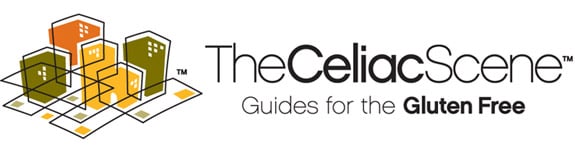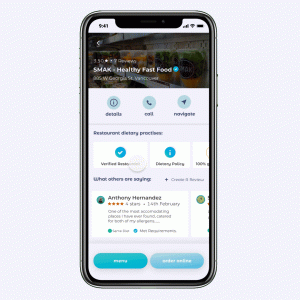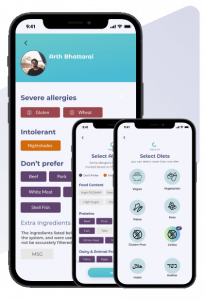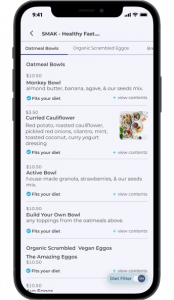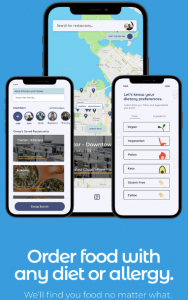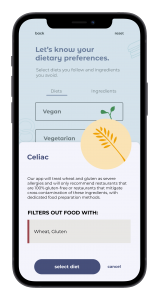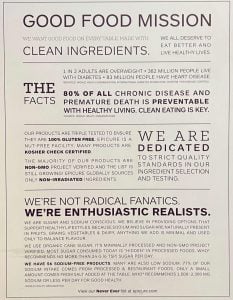Order Food with Any Diet or Allergy with Honeycomb Restaurant App
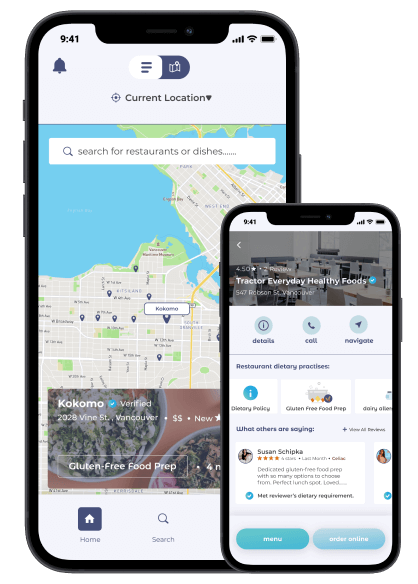 The Honeycomb Restaurant App will help you find food no matter the combinations of allergens, or diet you follow. Pre-Order Now!
The Honeycomb Restaurant App will help you find food no matter the combinations of allergens, or diet you follow. Pre-Order Now!
For the price of ordering a single meal that did not work out, the Honeycomb app can prevent it from ever happening again.
Become An Early Adopter – Preorder Honeycomb today and get lifetime access for 75% off the regular yearly rate for just $14.
As a Honeycomb early adopter, you will receive the following:
• Lifetime access to our premium app on iOS and Android
• Lowest lifetime price (it will never be this price again)
• Your custom Honeycomb dietary profile to use across all of our services
• Early beta access to future versions of the app
• Access to deals available through our partners – before anyone else
• Direct feedback: for example, if we don’t support an ingredient, we’ll do our best to add it to our development queue
Facebook • Instagram • Twitter • Contact
How it Works!
STEP 1 – Create Your Own Diet
You can select individual ingredients marked to be avoided, either as a preference, intolerance or a severe allergy. Combine any of the major 29 allergens and 7 diets to create your own dietary profile.
Diet
- Paleo • Keto • Gluten-Free • Celiac • Halal • Kosher • Low-Fodmap
Allergens
- Food Content: High Fodmap • Non-Ketogenic • High Sugar • Gluten
- Proteins: Beef • Other Red Meats • White Meat • Pork • Fish • Other Seafood • Tofu • Shellfish
- Dairy & Animal Products: Dairy • Cheese • Egg • Honey
- Nuts & Seeds: Peanuts • Tree • Nuts • Soy • Sesame • Legumes
- Grains: Rice • Wheat • Corn
- Fruits & Vegetables: Garlic • Nightshades • Potato • Fruit • Spicy Food • Mushrooms • Onions
Note: If gluten or wheat are marked, the app “will only recommend restaurants that are 100% gluten-free or restaurants that mitigate cross-contamination of these ingredients with dedicated food preparation methods.”
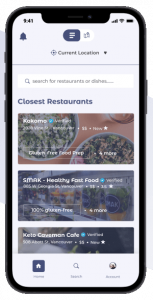 STEP 2 – AI Recommends Restaurants
STEP 2 – AI Recommends Restaurants
Based on your diet, we not only show you suitable restaurants, but unlike other apps we also show you specifically suitable dishes.
 STEP 3 – Verify Restaurant Dietary Practices
STEP 3 – Verify Restaurant Dietary Practices
Get key restaurant information, such as allergy friendliness, gluten-free food prep, 100% vegan prep, allergen not in premises, and more right from your phone.
Find and enjoy a menu that is filtered to only show dishes that fit your diet.
Once you select a restaurant, you will see that the menu has been filtered to only show food items that suit your dietary needs. You can click on any item to see its contents and nutritional details.
Getting ‘glutened’ is a thing of the past!
• Forget about being an ingredient investigator.
• Find restaurants that suit our needs and have verified protocols in place for keeping us safe.
• Discover exciting and delicious dishes from curated restaurants that match our preferences – and our cravings.
Honeycomb has done the homework for us!
The first and only restaurant app to intelligently and accurately filter menus according to dietary requirements, allergens and intolerances.
By selecting the ‘celiac diet,’ the app will only show us verified restaurants in our area that have dedicated gluten-free food prep or are 100% gluten-free. Learn more here.
Customize Your Diet
Over 25,000 possible combinations and recommendations from over 2,500 cities in North America, the UK and Australia.
• Choosing ‘Gluten-Free’ will recommend restaurants that have gluten-free menu options available.
• Choosing ‘Celiac’ will treat wheat and gluten as severe allergies and will only recommend restaurants that are 100% gluten-free or have procedures in place to mitigate cross-contamination.
Wait! There’s more!
Playlists of Restaurants: Save & Share
- Discover restaurants and create your bucket lists to eat out, for yourself, with your friends or for others.
Empower Others with Diets Similar to Yours
- Share your list through the Honeycomb app, or through your social media.
Group Mode: Find Restaurants That Meet The Needs of Friends & Family
- Eating out is more fun with friends and family but everybody has their own preferences. Find restaurants and explore menus based on you and 9 of your friends’ need through group mode. Menus will be curated to show options that fit your group’s dietary needs.
Nutrition & Fitness Goals
- View Nutritional Information & Recommendations for many restaurants
FAQ’s
Do you guarantee my meals will be safe from trigger ingredients?
- For user profiles indicating a severe allergy, you will only see dietary information from restaurants that have verified they are suitable and friendly for your particular needs.
- For user profiles indicating an avoidance or mild intolerance, you may encounter more AI-driven recommendations that are subject to confirmation with the restaurant, resulting in a larger margin of error.
- We recommend you always confirm menu item ingredients and preparation methods with restaurant staff upon ordering.
Where do you get your information?
- We receive data from multiple sources.
- For verified restaurants, we get data directly from the restaurant. This is typically done through a thorough review of their menu and operations.
- We do our best to display the most up to date and accurate information possible, but if you catch an error, you can report a dish as unsuitable.
How do you determine if a dish contains an allergen or restricted ingredient?
- For verified restaurants, all allergens or restricted ingredients are verified by the restaurant’s culinary staff to ensure they are safe. Our proprietary AI (artificial intelligence) analyses the restaurant’s menu and determines whether the dish is likely suitable. Our AI is developed by world class data scientists, engineers, chefs and nutrition experts.
What is the difference between the gluten-free and celiac diets?
- For Gluten-free, app users will see restaurants that have gluten-free menu options available.
- For Celiac, our app will treat wheat and gluten as severe allergies and will only recommend restaurants that are 100% gluten-free or restaurants that mitigate cross-contamination of these ingredients with dedicated food preparation methods.
How do you define diet?
- We define ‘diet’ as the choices of foods a person habitually eats, rather than as restrictive eating only to lose weight. The preset diets available on our app are Vegetarian, Vegan, Celiac, Gluten Free, Keto, Paleo, Kosher, Halal, and low FODMAP. However, diets can be customized with the 29 supported ingredients for you to choose from.
What is the restaurant coverage in my area?
- Honeycomb is consistently expanding our coverage. Upon launch, we’ll cover every major city, as well as surrounding towns in the US, UK, Canada and Australia.
Which delivery apps will Honeycomb connect to?
- Honeycomb links directly to UberEats, Doordash, and other major delivery services (tba).